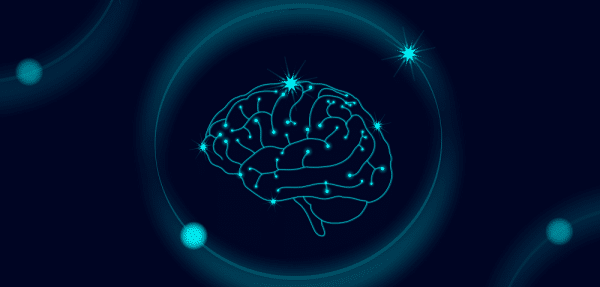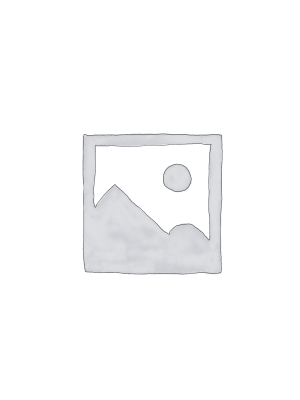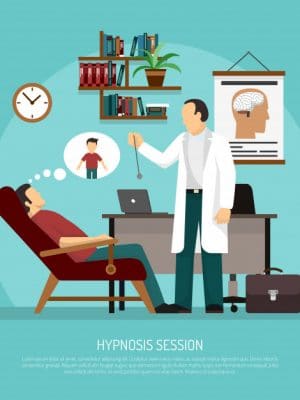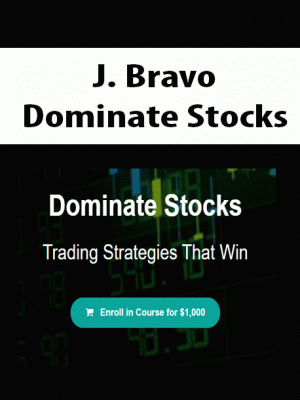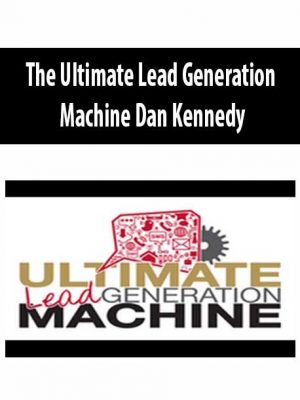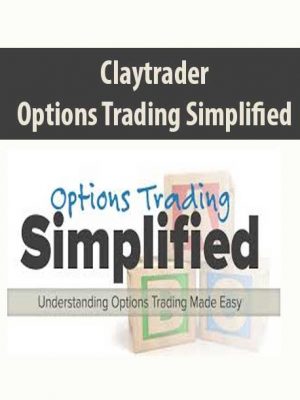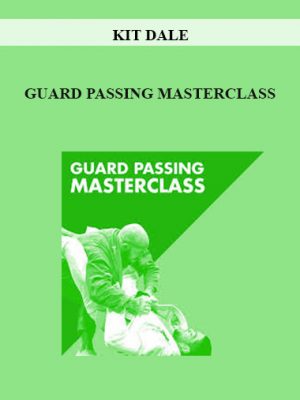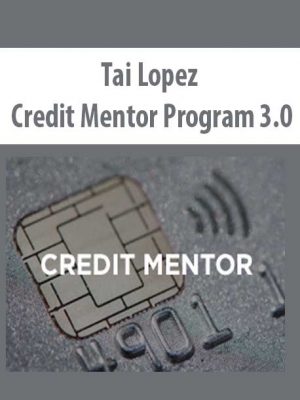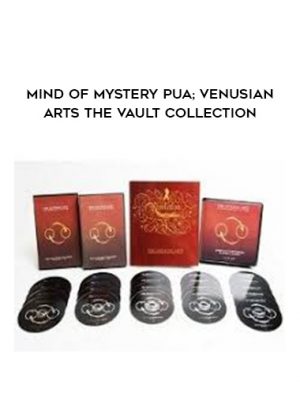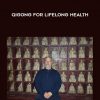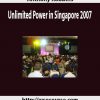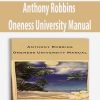Fast Delivery
After payment, you will receive the download link via email within 5 minutes or max 8 – 10 hours if we’re on relax

Easy Payment
CourseHope accept automatic payment gateway with: Paypal, Credit Card, Bitcoin & other Crypto Currencies….
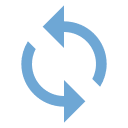
Refund Policy
We will refund your full money within 24 hours max if the fault is ours (course is not full, not right as description…)