Ashlyn Mae – Autumn Magic Workshop
$197.00 Original price was: $197.00.$56.00Current price is: $56.00.
Proof of item:
WHAT TO EXPECT
You will learn how I create gorgeous Autumn images with warm, cozy tones and dreamy, ethereal finishes!
Some techniques we’ll cover include how to add creamy, glowing light, think creatively about your images, add elements to tell a story and more! I will walk you through THREE edits (shown in the images) from start to finish via streamed videos that you can watch at your own pace.
LIFETIME ACCESS. WATCH AT YOUR OWN PACE! 😍
TOPICS COVERED
All edits in this workshop are demonstrated in Photoshop CS6 and each concept can be used in Photoshop CC & Photoshop Elements. Below are topics covered in this workshop:
- Create Vibrant Autumn Tones
- Smoothing the Background
- Adding Leaves to your image
- Creamy Light
- Creating Dramatic Depth
- Warm Skin Tones
- Ethereal Finishes
- and more!
WHAT YOU NEED:
• High Speed Internet Connection
• Speakers or Headphones
• A working knowledge of Photoshop
• CS2-CS6 or Creative Cloud
I will be editing editing in Photoshop CS6 but the principles apply to all CS and CC versions and most Elements versions (with helpful hints in the video).
Course Curriculum
Course Downloads
StartDownloads Here
Autumn Magic Workshop
StartWorkshop Edit #1 (18:20)
StartWorkshop Edit #2 (32:41)
StartWorkshop Edit #3 (13:47)
Instrucciones de subtítulos en español
StartGuía de video (0:07)
1 review for Ashlyn Mae – Autumn Magic Workshop
| 5 star | 100 | 100% |
| 4 star | 0% | |
| 3 star | 0% | |
| 2 star | 0% | |
| 1 star | 0% |
Sorry, no reviews match your current selections
Q & A
Related products
Personal Development
Personal Development
Personal Development
Personal Development
Personal Development
Personal Development
Personal Development
Move into Life: The Nine Essentials for Lifelong Vitality – Anat Baniel
Personal Development
Cameron Blas – Filming And Editing Mastery With Final Cut Pro X






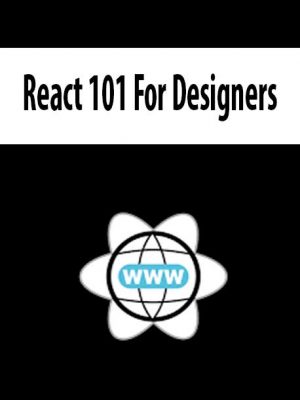


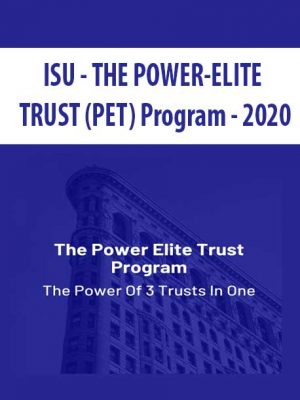
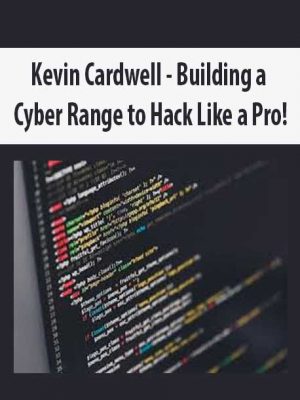
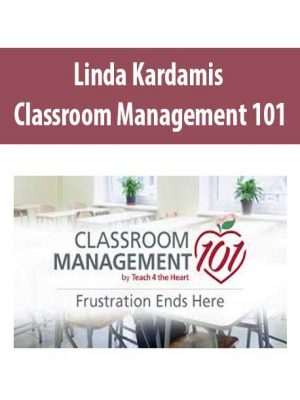
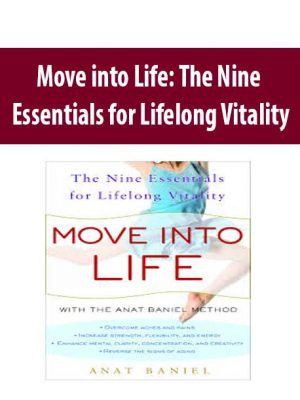

a+ | Ashlyn Mae – Autumn Magic Workshop